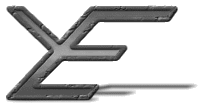In the process of creating other approaches to collaboration some try to only replicate the features of an earlier technology (such as email or Usenet), without looking at the original inspiration and current implementations for that technology. In the process, they sometimes implement features that are not really needed, and don't implement the features that really are required. As an example, the web based BBS (web based bulletin board systems, not to be confused with the dial-in BBS's that were a lot more popular before the Internet took over) try to replicate Email (SMTP [RFC821 / STD 10] and POP3 [RFC1939 / STD53]) and Usenet (NNTP [RFC977/RFC1036]). Web based bulletin board systems typically provide web pages that allow you to add a comment to a web page. This can sometimes be simply added to the end of the page, or in more sophisticated systems, they can be threaded in a tree like structure. Often they are trying to achieve a discussion forum by trying to replicate Usenet on a web page. Usenet is the discussion forum that has been around since a discussion forum was needed on the early Internet. It provides a place where messages can be publicly posted and replied to, which has been in use for many years (since 1979). Email and Usenet model the conventional mail and notice board systems online, on the Internet. The web based BBS's try to constrain Email and Usenet to a web based interface. These web-based interfaces do not contain the features and benefits that many people come to expect from an Email or Usenet. For example the offline use, that is the ability to download the messages, and then read and reply to them at your leisure, which also cuts down on the cost, as many places have to pay for an Internet connection by the minute. The ease of use of a program that is dedicated to reading Usenet or Email can be a great advantage as it was designed to work with Usenet or Email, rather than just being an add on. Finally the speed of use is usually much faster because the programs usually have advanced features for reading and writing, and they are dedicated to these functions, things such as downloading messages to read, rather than having to get each one separately when you want to read it.
Following are some examples of how technology has impacted on the methods used for collaboration
Face to face meetings
Face to face meetings, both formal and informal, are an important part of life, whether it is a one-on-one, for example talking things over with a work mate, or a group meeting such as a presentation, a brainstorming session, or another type of meeting.
These are important for sharing information and communication about projects and the like. They are also important for collaboration, as it allows you to talk with others about both your ideas and theirs, and how the ideas interact with each other.
Video/Phone conferencing
Video and phone links allow you to talk with people in an office down the hall, or on the other side of the world.
This has the advantage that you are not constrained to only talking with people who are at your present location, but it has the disadvantage that you lose out on a lot of the non-visual clues (video conferencing helps, but is still limited).
Instant messaging / Internet chat (IRC, Talk, ICQ, etc)
Instant messaging and Internet chat (such as Talk, IRC, ICQ, etc) have the advantage over video and phone connections that they can be used to connect many people together instantly, at low cost, while they are using their computers. Some of these can store messages so that if the recipient is not at their computer at the time, they can pick up the message later. You can also be talking to a number of people at once, and not all of the conversations need to be accessible to the others that you are talking with. Although the ease of use is much higher than face-to-face meetings and video/phone based communications, especially for communicating with people who are not in the same location, there are some disadvantages over them. Not only do you lose the visual clues as to what the person is saying, you also lose the audio clues, the inflections in the voice.
Interactive Chat
Other options are interactive authoring of documents with whiteboard / chat / screen sharing tools. The major disadvantages of tools such as these are that all the people who are to work on a document must be coordinated to connect at the same time using the same software, and then they all work on the same document at the same time. This can be useful for demonstrations or for brainstorming, but it can be tricky to actually write content for the document in a session such as this, unless there are just a few people.
Email, Usenet, mailing list
Email and Usenet are similar, in that they are both intended for sending text messages from one person to another. Email is primarily for one to one (or a few), and Usenet is primarily for one (or many) to many. There is some middle ground, where there is a group of people who want to talk with each other, while not opening it up to everyone, and they commonly use either individual Usenet news servers, or mailing lists that contain the people that they want to talk with. These methods add to the ease of use of the Internet chat, but they are designed for conversations over time, not for real time chatting, although at times this type of communication can get very close to this. This has the advantage of not requiring everyone to be present when you communicate with them; they will get the information when they next check their email or news. This is useful for general communication, but has the same limitations as instant messaging and Internet chat, in relation to not having any visual or audio clues to work from.
Word processed documents marked up electronically or via printout
Often people will create a document in a word processor which can be set up so that people can see the alterations that others have made to a shared document, and then pass that electronic document on to someone else to work on. This can be done either using the inbuilt methods for tracking changes that some word processors have (such as using underline for additions, strike through for removals, and different colours for different authors), or it can be achieved by printing out the document and then marking it up manually. Even when marked up manually on a print out, this still has the advantage that the original electronic version can be easily edited. When changes are made electronically the editor can either accept or reject the changes to the document with much more ease, but it requires that all users use the same word processor. These are in stark contrast to the completely manual method discussed next that requires that the document be completely rewritten/re-typed for every change (as paper does not have the ability to easily change text, move it around, add text, or remove it).
Typewriter/Hand-written manual mark-up
Collaboration via typewritten or hand-written documents (in other words, no electronic version to re-edit) is very much in the past in most places today. If you look at old documents, especially if you can get your hands on documents that were in the process of being created, you will have the chance to see how collaboration on documents was achieved back in the days before computers were readily available. The document would be created and then passed on to the reviewers, collaborators, etc, and each of them would have a coloured pencil or pen. They would then edit the document, using the coloured marks to show who changed what and when they changed it. One of the major advantages that this has over (even current day collaboration) is that anyone could view the document, anyone could edit it, and it was easy to keep a record of those changes, a physical paper trail. The major disadvantage with this method was that each time changes were made, the document had to be rewritten, and that you had to have physical access to the document to make any changes. This meant that it could take a while to post the document to someone to edit, and then to post it back, and repeat.
This has had a major influence on my ideas for co-operative authoring, content management and collaboration, and this is one of the reasons that the application is not limited to one front or back-end. The approach taken in this research is to use the good ideas that have been used in the past, such as the ideas from hand/type-written paper-based collaboration and editing, and to move along similar lines. It will be usable over the Web, locally, or using other access methods. This mirrors the flexibility of paper, in that it can be viewed by anyone, at any time, anywhere, but it will go beyond the limits of paper such as the limits of physical transfer (both of the information and the transport of that information), reproduction and will enhance the possibilities of use. It also demonstrates for those that may not realise, that co-operative authoring, editing, and collaboration are a part of our history, and by looking back at the systems that were used for paper, it is possible to use some of the properties of this medium to enhance the Web based version.
| Previous: | 3.10 Currently available |
| Next: | 3.12 Web collaboration today |